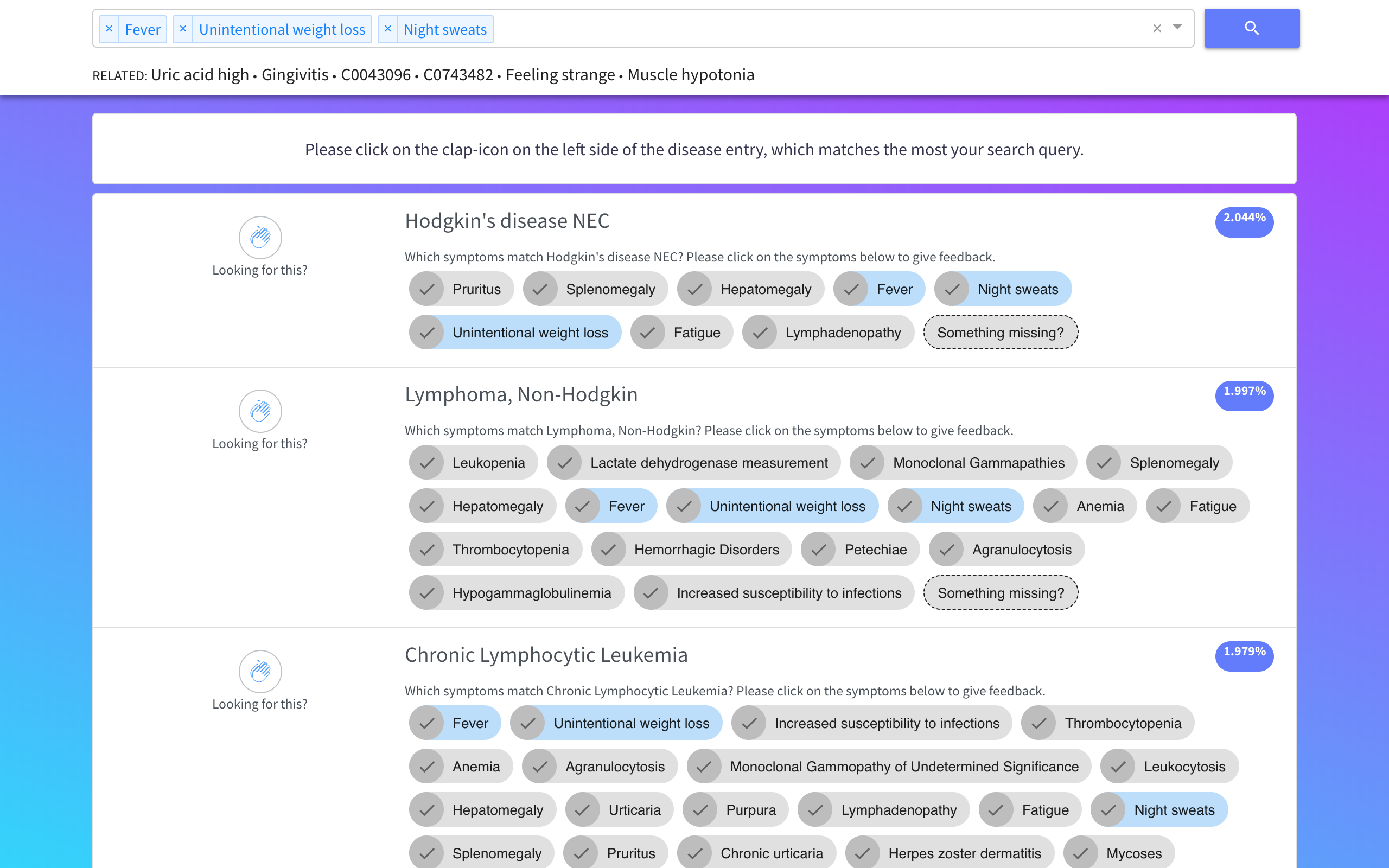Sytora is a multilingual symptom-disease classification app. Translation is managed through the UMLS coding standard. A multinomial Naive Bayes classifier is trained on a handpicked dataset, which is freely available under CC4.0.
To get started:
- Clone this repo
- Install requirements
- Run the scripts (see below) and npm dependencies
- Get a UMLS license to download UMLS lexica & generate DB (umls.sh)
- Run and check http://localhost:5001
- Done! 🎉
Check out sytora.com for a demo.
Finding the right diagnosis cannot be achieved by extracting symptoms and running a classification algorithm. The hardest part is asking the right questions, focusing what is important in the situation, connecting other events, and much more. Despite all this, I have long been exited about writing a symptom-disease lookup system to quickly gather related symptoms to symptoms etc. Not everything the model outputs is nonsense. Actually it helps a lot to quickly get a list of diseases given to a set of symptoms.
The data is formatted as CSV files. Example entry:
Disease,Symptom
C0162565,C0039239
Data sources:
DiseaseSymptomKB.csv: extracted from Disease-Symptom Knowledge Database. This data solely belongs to the respective authors. The authors are not not affiliated with this project.disease-symptom.csv: Manually created by hand. Freely available under CC 4.0.
Training models & generating files from data:
- Run
cui2vec-converter.pyto convert to GloVe-format. You need to get the pretrained embeddings first, available here: https://figshare.com/s/00d69861786cd0156d81. Place them in the data folder. - Run
generateLabels.pyto create the option labels for the select fields. Languages are currently hardcoded as list and can be extended if needed. - Run
train.pyto train a MNB classifier (for the disease prediction). Other necessary files are generated, too. - Run
relatedSymptoms.pyto train the model for the autosuggestion feature. This uses cui2vec. Please note that the authors of cui2vec are not affiliated with this code.
React client:
cd into flaskapp and npm install. For development npm run watch, for production npm run build.
A small flask app is avaiable to showcase the trained models. cd into the flaskapp folder and start the app
python app.pyMake sure to export REACT_APP_ENDPOINT with the correct address (e.g. http://yoursite.com)
Get going in ~10 min:
sudo apt update
sudo apt install python3-pip python3-dev build-essential libssl-dev libffi-dev python3-setuptools
sudo apt install python-pip python-dev
sudo apt install nodejs npm
pip install flask pandas sklearn numpy
pip install Flask-Limiter flask-expects-json
pip install more-itertools requests configparser
sudo apt-get install nginx supervisor
git clone https://github.com/leanderme/sytora
cd sytora/flaskapp && npm i
vi /etc/supervisor/conf.d/sytora.conf
sudo supervisorctl reread
sudo service supervisor restart
sudo supervisorctl status
sudo vim /etc/nginx/conf.d/virtual.conf
sudo nginx -t
sudo service nginx restart
sytora.conf:
[program:sytora]
directory=/root/sytora/flaskapp
command=gunicorn app:app -b 0.0.0.0:5001
autostart=true
autorestart=true
stderr_logfile=/var/log/sytora/sytora.err.log
stdout_logfile=/var/log/sytora/sytora.out.log
virtual.conf
server {
listen 80;
server_name site.com;
location / {
proxy_pass http://127.0.0.1:8000;
}
}
don't forget to transfer the umls.db, e.g.
scp ./umls.db root@address:/root/sytora/flaskapp/umls/database
This project was written very quickly with no performance or stability features in mind; the code base suffered accordingly. Expect things to be cleaned up soon though.
Please note that I'm a machine learning hobbyist and a medical student. The code may not in accordance with common conventions.
This project is heavily inspired by: