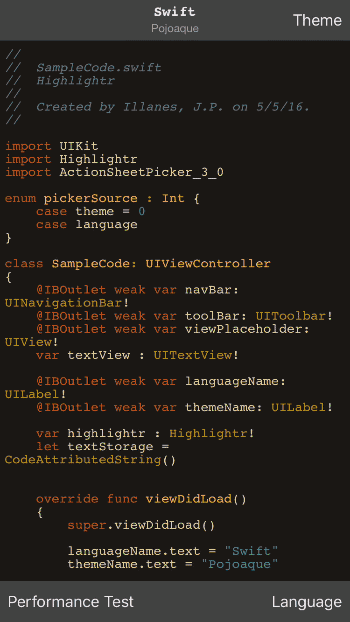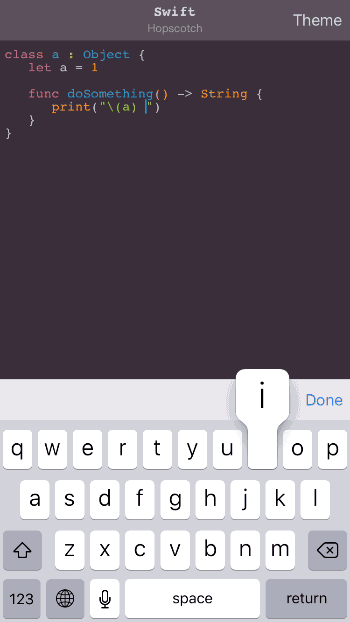Highlightr is an iOS & macOS syntax highlighter built with Swift. It uses highlight.js as it core, supports 185 languages and comes with 89 styles.
Takes your lame string with code and returns a NSAttributtedString with proper syntax highlighting.
- iOS 8.0+
- macOS 10.10+
CocoaPods is a dependency manager for Cocoa projects. You can install it with the following command:
$ gem install cocoapodsTo integrate Highlightr into your Xcode project using CocoaPods, specify it in your Podfile:
source 'https://github.com/CocoaPods/Specs.git'
use_frameworks!
target '<Your Target Name>' do
pod 'Highlightr'
endThen, run the following command:
$ pod installCarthage is a decentralized dependency manager that builds your dependencies and provides you with binary frameworks.
You can install Carthage with Homebrew using the following command:
$ brew update
$ brew install carthageTo integrate Highlightr into your Xcode project using Carthage, specify it in your Cartfile:
github "raspu/Highlightr"
Run carthage update to build the framework and drag the built Highlightr.framework into your Xcode project.Highlightr
Highlightr provides two main classes:
This is the main endpoint, you can use it to convert code strings into NSAttributed strings.
let highlightr = Highlightr()
highlightr.setTheme(to: "paraiso-dark")
let code = "let a = 1"
// You can omit the second parameter to use automatic language detection.
let highlightedCode = highlightr.highlight(code, as: "swift")
A subclass of NSTextStorage, you can use it to highlight text on real time.
let textStorage = CodeAttributedString()
textStorage.language = "Swift"
let layoutManager = NSLayoutManager()
textStorage.addLayoutManager(layoutManager)
let textContainer = NSTextContainer(size: view.bounds.size)
layoutManager.addTextContainer(textContainer)
let textView = UITextView(frame: yourFrame, textContainer: textContainer)Yes, Highlightr relies on iOS & macOS JavaScriptCore to parse the code using highlight.js. This is actually quite fast!
It will never be as fast as a native solution, but it's fast enough to be used on a real time editor.
It comes with a custom made HTML parser for creating NSAttributtedStrings, is pre-processing the themes and is preloading the JS libraries. As result it's taking around of 50 ms on my iPhone 6s for processing 500 lines of code.
You can find the documentation for the latest release on cocoadocs.
Highlightr is available under the MIT license. See the LICENSE file for more info.
Highlight.js is available under the BSD license. You can find the license file here.