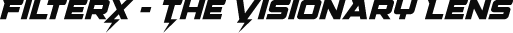FilterX is an innovative webcam application designed to enhance your video feed with a variety of artistic filters. With options like X-ray, sepia, cartoon, and night vision, FilterX allows you to capture stunning images and explore vibrant colors in real-time. This application transforms every moment into a unique visual experience, redefining creativity and expression in a fun and engaging way.
-
Artistic Filters: Choose from a wide range of filters, including:
- X-ray
- Sepia
- Cartoon
- Night Vision
- Edge Detection
- Invert Colors
- And many more!
-
Real-time Processing: Experience effects applied instantly to your webcam feed.
-
Image Capture: Save your filtered images directly to your device.
-
Intuitive Controls: Easy-to-use keyboard shortcuts for seamless interaction.
-
Customizable Thresholds: Adjust the threshold for effects like the X-ray filter for personalized results.
-
User-Friendly Interface: Simple and clear design to enhance usability.
Ensure you have the following installed:
- Python 3.x
- OpenCV
- NumPy
-
Clone the repository:
git clone https://github.com/rubydamodar/FilterX-The-Visionary-Lens.git
-
Navigate to the project directory:
cd FilterX-The-Visionary-Lens -
Install the required packages:
pip install opencv-python numpy
-
Run the application:
python filterchanger.py
Once the application is running, you can interact with it using the following keyboard shortcuts:
| Key | Action |
|---|---|
c |
Capture the current frame as an image. |
UP |
Increase the threshold for the X-ray effect. |
DOWN |
Decrease the threshold for the X-ray effect. |
f |
Change the current filter. |
q |
Quit the application. |
graph TD;
A[Start] --> B[Initialize Webcam]
B --> C[Read Frame]
C --> D{Apply Filter}
D -->|X-ray| E[Simulate X-ray Effect]
D -->|Edge Detection| F[Apply Edge Detection]
D -->|Invert Colors| G[Invert Colors]
D -->|Gaussian Blur| H[Apply Gaussian Blur]
D -->|Sepia| I[Apply Sepia]
D -->|Cartoon| J[Apply Cartoon]
D -->|Night Vision| K[Apply Night Vision]
E --> L[Display Filtered Frame]
F --> L
G --> L
H --> L
I --> L
J --> L
K --> L
L --> M{User Input}
M -->|Capture| N[Save Image]
M -->|Change Filter| D
M -->|Quit| O[End]
This project is licensed under the MIT License. Feel free to modify and distribute it, but please keep the license intact.
- OpenCV: For providing powerful tools for image processing.
- NumPy: For enabling efficient numerical computations.
- Mermaid: For allowing us to create flowcharts easily.
Contributions are welcome! If you have suggestions or improvements, please create a pull request or open an issue.
For questions or feedback, please contact Ruby Poddar.